How to Tune In Your Fuel Trims with HPTuners
Tuning your fuel trims with HPTuners will not only reduce your idle surge but can help to make your car run a lot more consistent. To do so, you want to get the car to running temperature. Open HPTuners scanner and hit the space bar. Let the car idle for about 2 minutes with the scanner running, watch the cylinder air mass and the fuel trims (short and long term), add the short and long term fuel trims together to find out what to multiply the correct section of the MAF chart by. For example, let’s say that the fuel trims are right around +10%, you will highlight the correct section of the MAF chart and put 1.1 in the little white box, and hit the “X” button next to it. Then you move on to cruising, notice that the cylinder air mass numbers have gone up, the same should be done for that higher section on the MAF chart. Make sure to smooth the difference in between the different sections of the MAF chart.
Once, you get your fuel trims within 5% (no more) you can finally check your WOT fueling. If your fuel trims are off by a lot they can end up trimming your WOT fueling causing your car to be to lean or to rich.